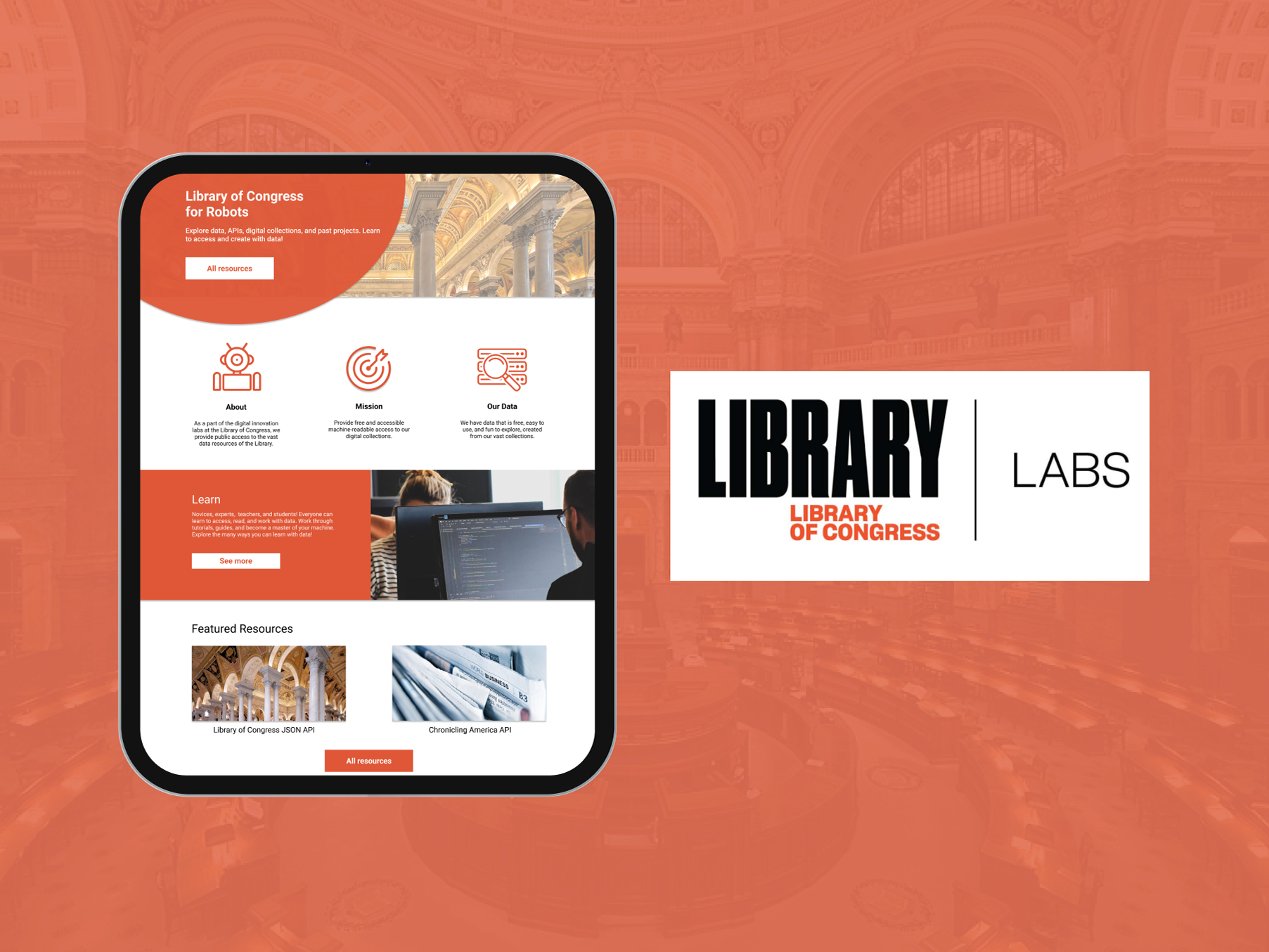Gratia
A mental health app concept
Sept 2021 - Dec 2021
Team Lead - UX Research & Design
Jennifer Tsai, Kaeli Fish, Josh Mollison, Jade Shepherd, Ruma Deb
Figma, Miro, InVision
───────────────
Problem Statement
People have been separated from their closest friends and relatives as a result of the COVID-19 pandemic, and there has been a significant increase in reported mental health difficulties. We discovered that people can benefit from the creation of an app that encourages people to check in on their own mental health as well as the mental health of their friends and family. They are expressing gratitude to themselves or the people closest to them by taking the time to check-in.
Target Users
Our app will be geared toward people who are separated from their loved ones for a variety of reasons, including education, employment relocation, and other extenuating circumstances. Ideally, we would like to be able to satisfy people who aren't living in the same house for extended periods of time. Some examples of specific groups of users can include COVID-19 nurses, first responders, or new graduates. This app also targets people who may not be as interested in traditional journaling and want a method to check in with themselves that involves less writing.
Key Features
• View your data visualization dashboard
• Journaling logs or audio recordings with optional prompts
• Rate your mental health using a moods, emotions, and self-care activity log system
• Receive badges and rewards as achievements
• Connect to your loved ones by checking in and sending gifts or thoughtful messages
• Set personal goals
Design Process
───────────────
Competitive Analysis
Headspace
Headspace’s mission is to improve the health and happiness of the world through meditation and mindfulness. They offer articles on how to better your mental health and learn mindfulness, audio to listen to before sleeping, and meditation exercises for stress and anxiety.
WHY: We chose Headspace because it is an industry leader in the mental health/self-care app space with pre-existing features we’re interested in adopting like gamification and meaningful push notifications. This platform is known for its elegant presentation that generates strong user retention and makes using the app a joyful and comforting experience. On the flipside, Headspace is centered around various series of video content and tutorials. Our app will focus more on journaling, self-reflection, and the communication of mental health. As one of the premier platforms in the market, we’d look to take some inspiration from their model.
Traditional Journaling
Traditional journaling is one of the first methods people used to express thoughts and feelings in a safe and comfortable space. It is also a medium suitable for thinking about pent-up feelings. Writing them down can help users understand and make sense of their experiences. It can also serve as a creative space, allowing the hands-on arrangement of photographs and drawings.
WHY: Traditional journaling has been an easy and inexpensive method used to write down notes, thoughts, or feelings for hundreds of years and is still widely used today. Owning a physical journal allows for hands-on personalization. In addition, it lets users feel secure about their privacy. However, this method lacks the convenience that comes with digital features, such as pinning notes, setting reminders, and the ability to quickly access and edit on a device or transfer onto different platforms. We used journaling to gain insight into what’s been working well and areas of improvement in order to digitize this experience.
Fitbit
Fitbit is a wearable fitness device with an app that has a similar dashboard to what we are planning on creating for our app, which is why we picked it to analyze. It can track your activity and physical health through things like your sleep, your heart rate, physical exercise, etc.
WHY: Fitbit is a great competitor because the dashboard is customizable and intuitive, and contains very thorough and accurate information. It also presents the data using great visualizations and strong iconography. It does have its drawbacks, however, because it can only connect to a wearable device which can alienate some consumers. It also is not helpful for planning or figuring out how to achieve goals, and it does not provide reminders to help meet those goals.
Health app
The health app is an analogous example because it focuses on more physical aspects of health, while we are targeting mental health. It tracks activities like daily steps, and you can log body measurements and nutrition information. The visualizations of daily steps and other data inspired us since we like the idea of a dashboard with mental health data visualizations.
WHY: The health app utilizes simple UI, the ability to set and track goals, and intuitive data visualizations. It’s seamlessly integrated across all Apple devices and users can pair it with a wearable for even more comprehensive data. Unfortunately, the app is only available to Apple users, and data can be inaccurate, especially without the wearable. Our main interest is in the data visualizations they offer, as well as the way you can easily see an overview of all health data tracked. It gives you the option to set up other tracking methods, such as sleep, but doesn’t initially overwhelm you with too much data.
Interview Questions
Our team conducted 10 unstructured interviews, using these questions as a template, to better allow for participants to share freely.
1. What do you do for a living?
2. Do you feel like you have a sufficient amount of downtime?
3. Can you tell me about your hobbies?
4. What does self-care mean to you?
5. What are some actions you take for your mental health?
6. What personal goals, if any, do you set for yourself or would like to set for yourself?
7. Do you talk about your mental health with anybody? If so, whom?
8. How often, if ever, do you check in on your friend’s and family’s mental health?
9. How comfortable are you with sharing or talking about your feelings with friends and family?
10. Did you ever or do you currently have some form of personal journal or diary?
a. How do you express yourself in your journal?
b. What is helpful for you when it comes to journaling?
c. What feelings do you have while journaling?
11. If not, do you have a person you turn to express your feelings?
a. How do you contact that person?
───────────────
Affinity Diagram
Consolidated interview findings into categories
Personas

Passionate about journaling, mental health focused, lacking communication with friends and family
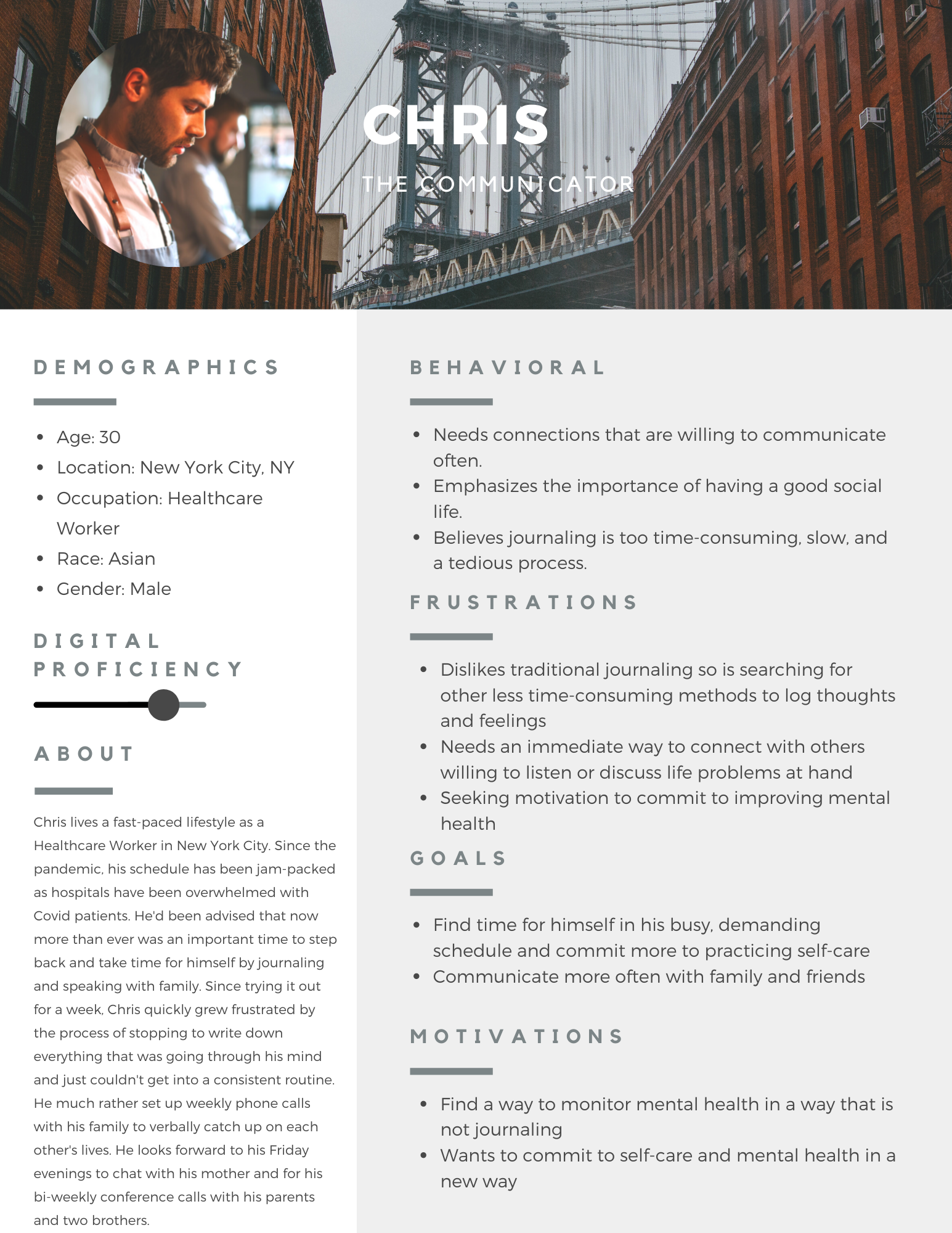
Dislikes traditional journaling due to lack of time, likes chatting with people, seeking motivation to commit to improving mental health

Willing to try journaling but doesn't know where to start, hesitant to share mental health states with loved ones
───────────────
Information Architecture
Paper Prototype
After a couple of rounds of sketching, we created a paper prototype to better visualize our features and test the user experience on our initial ideas.
Wireframes
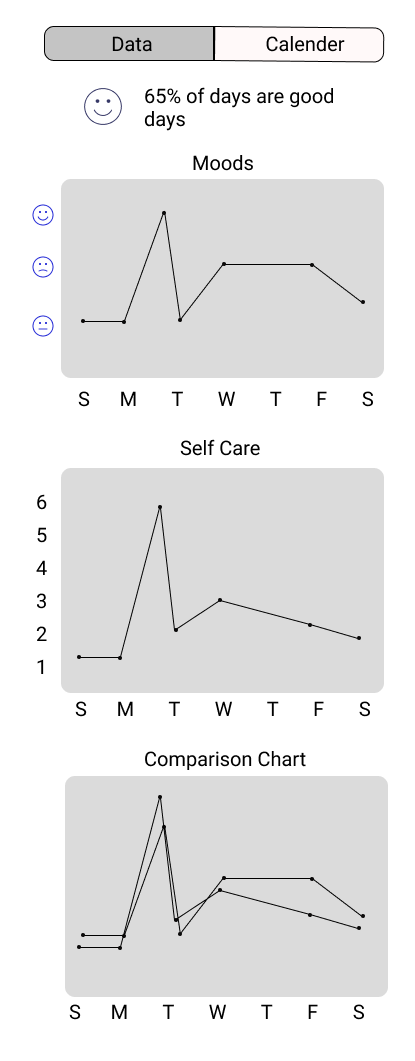
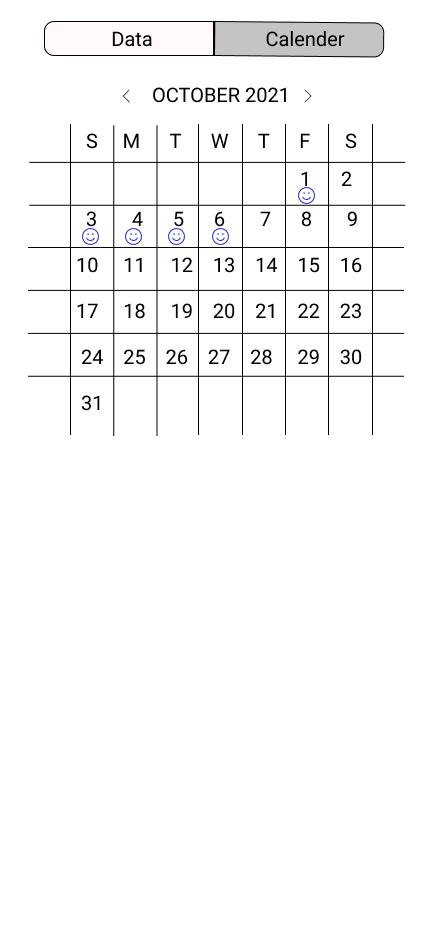

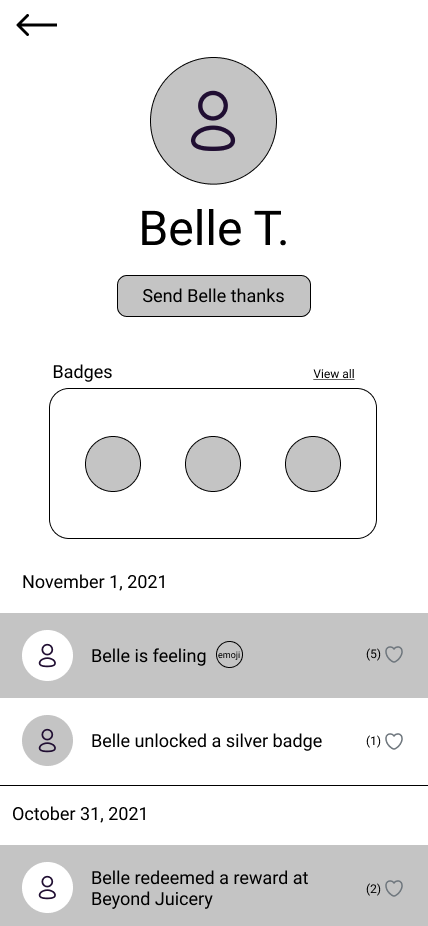


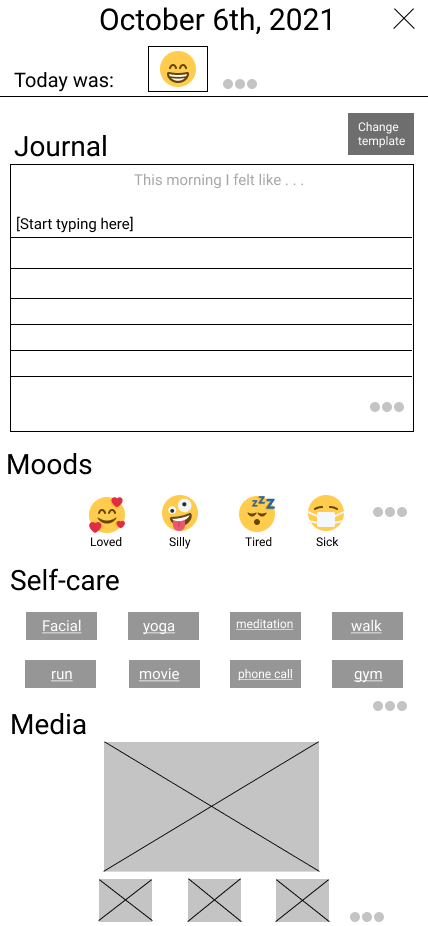
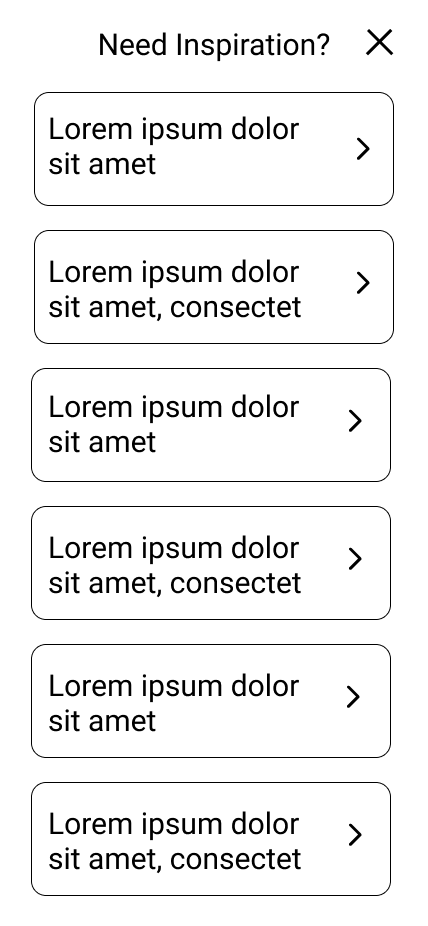
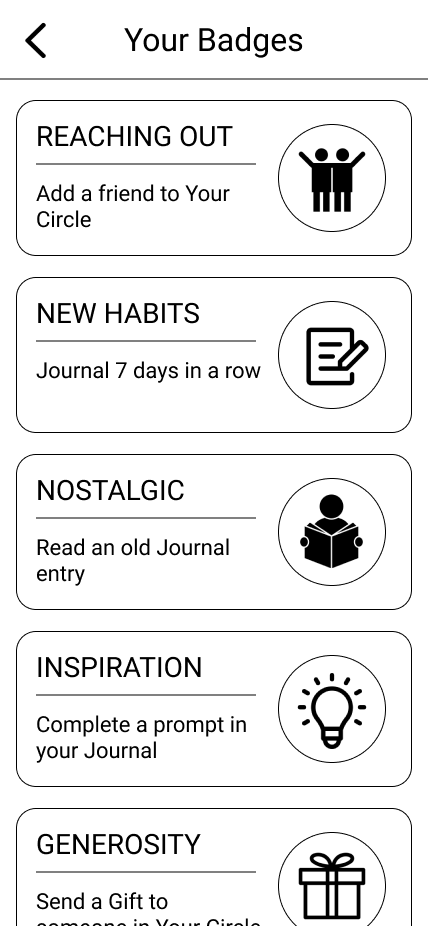
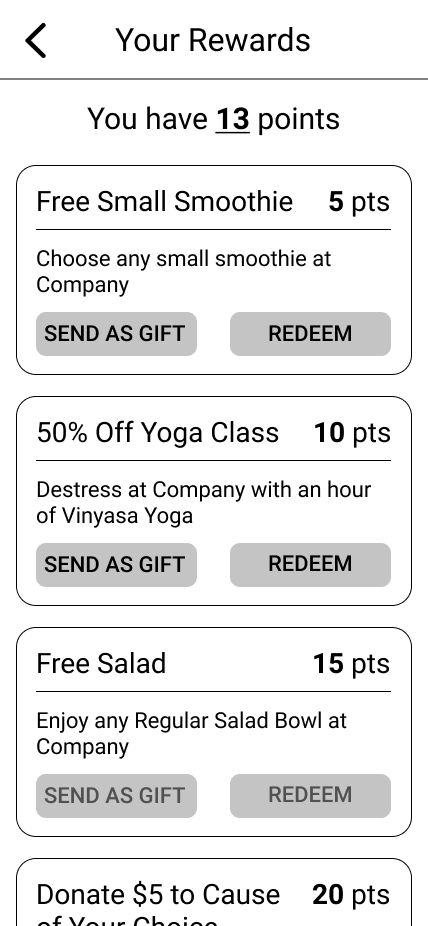
Usability Test Questions
1. Create and complete a full journal entry and log the following:
a. You had a "decent / OK" day
b. Audio recording
c. Feeling "calm", "content", and "goofy"
d. Self-care activities: face mask, time alone, and bath
2. Send a free small smoothie gift to Jennifer Tsai
3. Send a “thanks” to Belle
Results and Revisions
1. Participants didn’t notice the fact that a lot of our screens were scrollable. Most users only scanned the information on the top of the page.
FIX: Include a scrolling icon on the side or make sure content is cut off on the bottom so users know there is more to see.
2. Participants hesitated before locating the “Create a Journal” button in the bottom right corner.
FIX: Make the icon pop with color or a drop shadow. It should also be sticky in place so it is visible at all times when scrolling.
3. Participants failed to find an option to quickly submit their journal entries available on the keyboard.
FIX: Add feedback when pressing the ‘enter’ button on the keyboard, such as closing the keyboard or returning the landing page. As a result, the user would be led to find the ‘Done’ button.
4. Participants took longer than anticipated to find the ‘Done’ button at the top right.
FIX: Make the button stand out with either font size/style or color. Also, make the top navbar sticky when scrolling, so the ‘Done’ button will always be visible and easy to access no matter how long the journal entry is.
5. Participants were unsure if the "Your Rewards" tab would allow them to “Send a gift to a friend”.
FIX: Rename the tab "Rewards" to better encompass the concept that rewards can be used by the user or sent as gifts to members of their circle. Also, add a brief description of possible actions.
6. Participants incorrectly navigated to the people icon at the bottom to find their friend when trying to send a reward as a gift.
FIX: Incorporate another way to send gifts by adding a button to send rewards directly when users are accessing a circle member’s profile. This button will redirect users to the “Rewards” tab.
7. Participants hesitated on the Friend’s Feed landing page when given the task to “Send thanks to their friend, Belle”.
FIX: Enlarge profile photos and add a hover feature to better indicate that it's clickable. Also, make the profile icons in the news feed clickable as well. Lastly, include Apple’s well-known shortcut feature where you can hold down on the profile picture to bring up a drop-down menu with “Send thanks” and “View profile” options. This would cut down a step for sending thanks.
User Flows
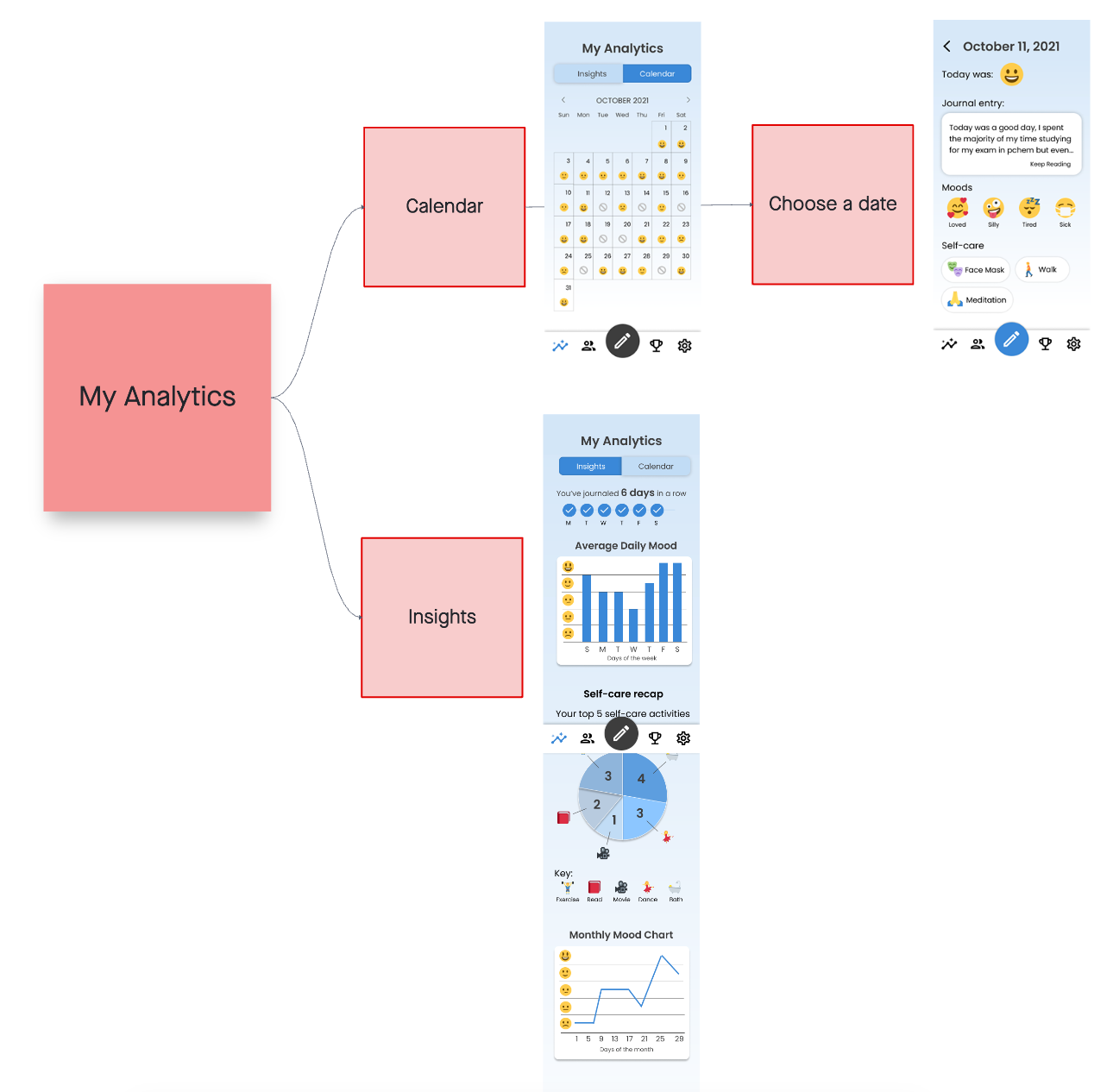
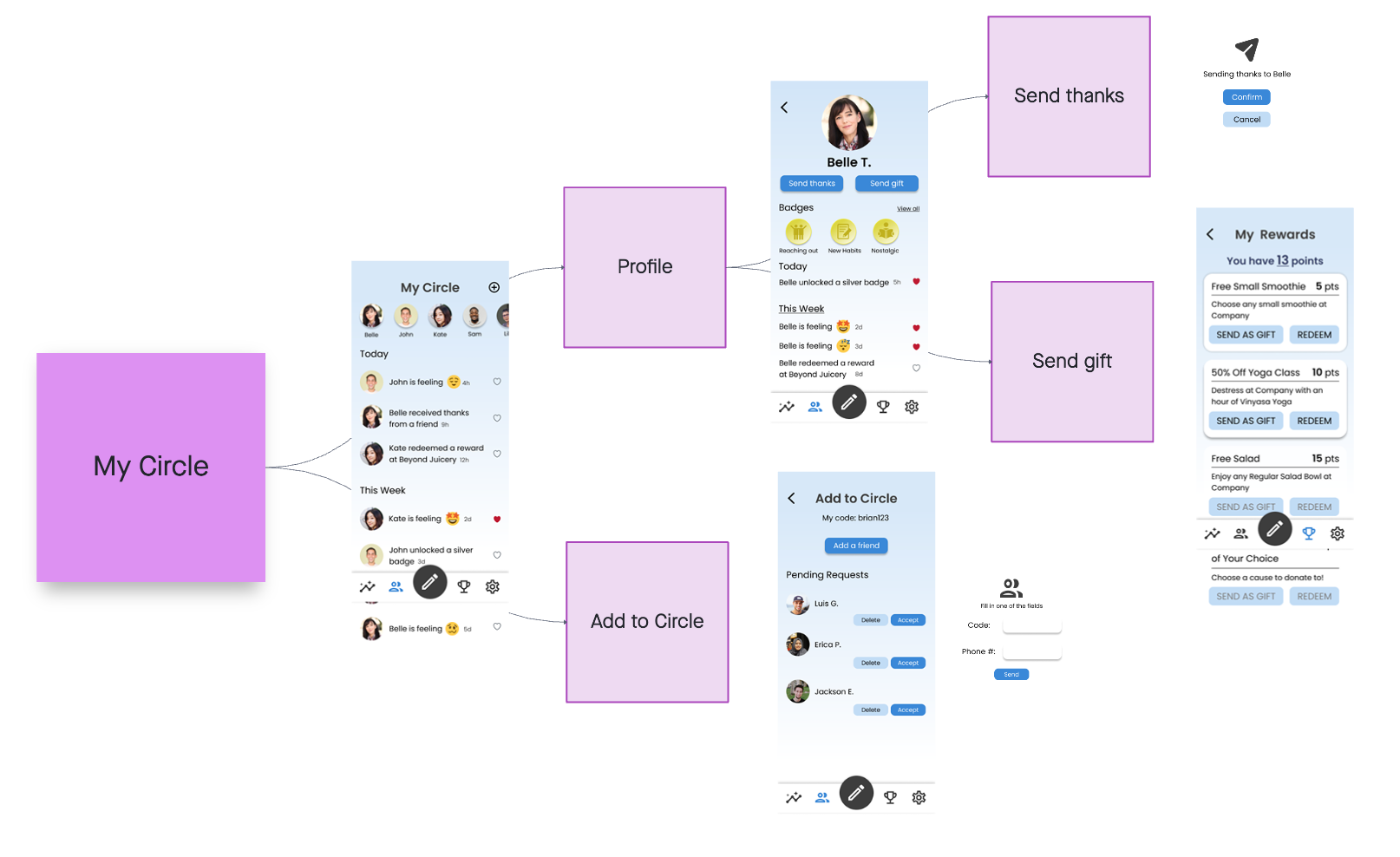
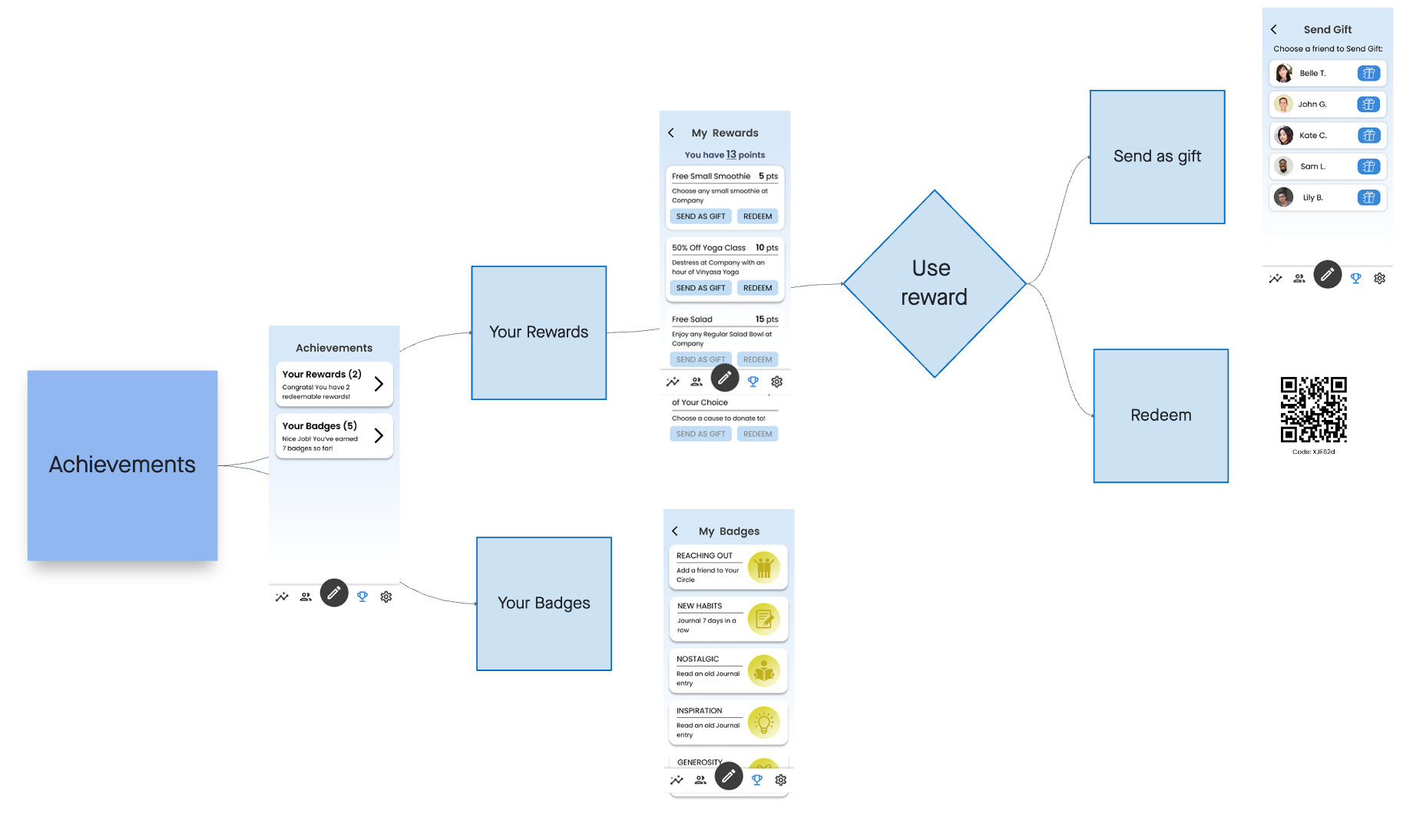
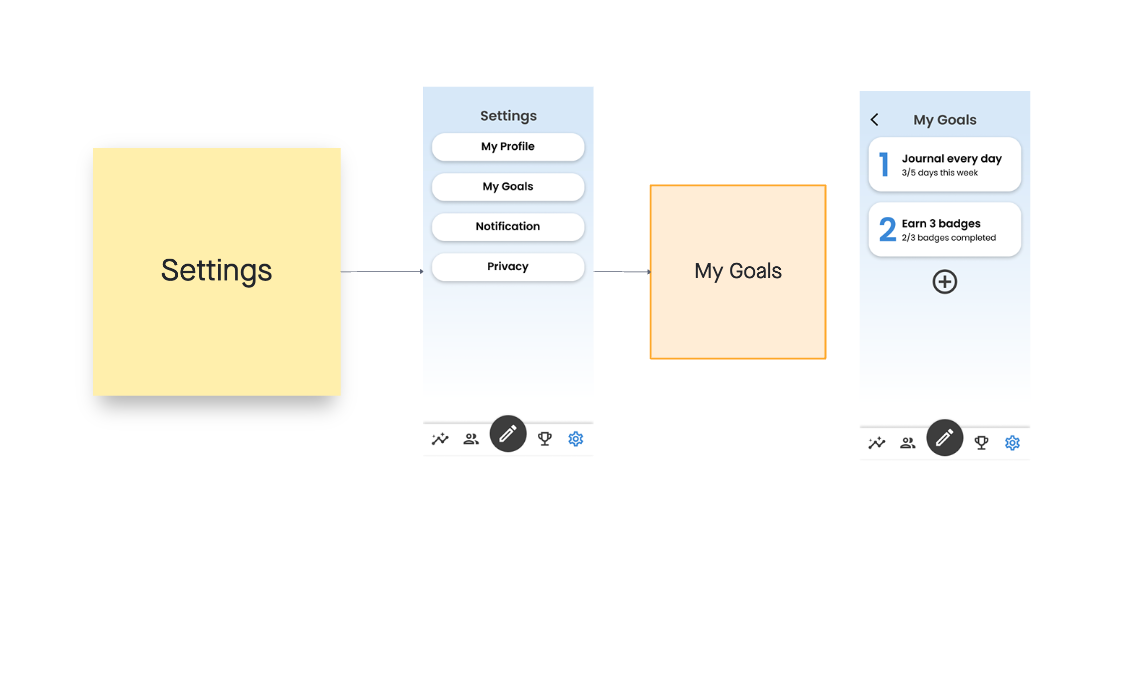
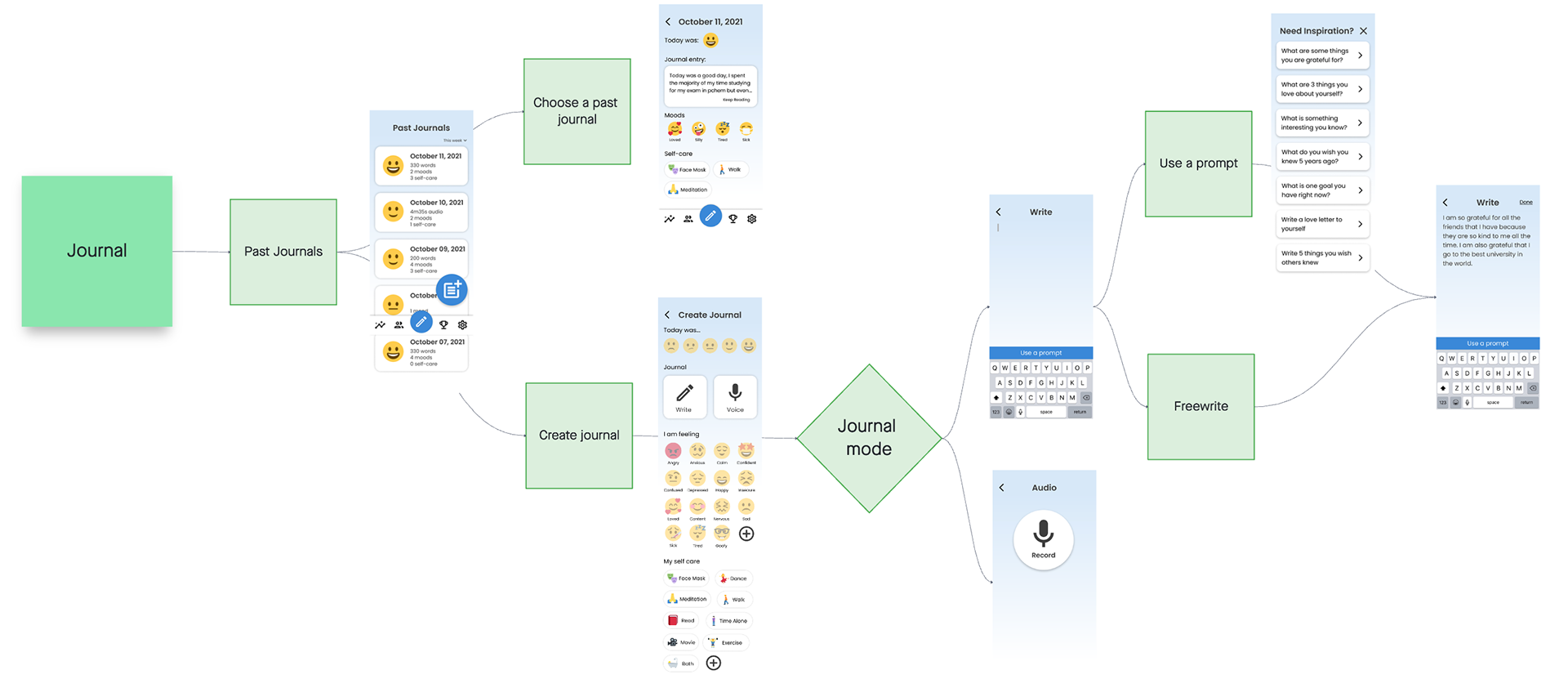
Hi-fi Prototype
Project Highlights
The My Analytics dashboard can provide very helpful data visualizations for people who want to understand and get highlights of trends in their mental health. Data is gathered by user input in the mood and self-care tracker and journaling. This allows users to reflect on their habits, encourage positivity by managing their self-care activities, and keep track of their moods. The dashboard is important for the useful information it provides and the centralization it brings to the application.
The badges and rewards system was made to encourage journaling and other self-care activities by providing positive incentives. By completing tasks within the app, users are able to earn achievement rewards and milestone badges. Achievement awards can either be redeemed by the user or sent as gifts to their close friends. This design rationale is pertinent to the popularity of this app since it is one of the main forms of encouragement and is an incentive for the user.
Ideas Not Implemented
Daily motivational quote alert system. This was a way to inspire positivity in people, however, we determined that the major focus of this app should be on journaling. We decided it may be overwhelming if the app bombarded users with quotes, especially if they were unhelpful to the user.
In-app messaging. Due to the fact that users would be connecting with their closest friends and loved ones, we determined that they would already have a way to contact people in their circle if they needed to reach out. Also, having a built-in messaging system would open a new channel of communication that would go against the app's intention to be a platform for quick check-ins.
───────────────
Reflection
Our design will be a platform for people to practice self-reflection and maintain close connections on the go. Traditionally, journaling requires people to dedicate time to writing in their physical journals and recording information they wish to report. With Gratia, the users' journals would always be with them as long as they have a mobile device on hand. Whether they are a frontline worker at a hospital or busy new grads taking on a new job, they can easily and seamlessly document their life, check in with their wellbeing, and keep in touch with those closest to them.
A major ethical concern to note would be how the Gratia handles user privacy and data. Since the app captures specific emotional data, Gratia would have a large responsibility in ensuring all sensitive information isn’t shared, sold, or stored with harmful intent. Similarly, within users’ Circles, there should be an emphasis placed on the fact that a user should only add their most trusted and responsible connections. If a user fails to do this, they should be aware of the risks of adding acquaintances or strangers.